Customer Guide: Registration Form Best Practices
A compliant 10DLC application is the path to 10DLC approval. In many cases, businesses will have to make adjustments to how they collect phone numbers for SMS in order to meet new industry requirements. Each application is reviewed by upstream carriers before being rejected or approved, so it’s imperative to understand the new guidelines and ensure your business processes are updated before submitting your application.
Rejections can be costly and time consuming, so FluentStream has compiled tips and best practices to guide you through each field on the registration form. Our goal is to get your application approved as quickly as possible so you can focus on more important things, like communicating with your customers.
1. Legal Company Name
The company name recorded exactly how it is filed with the IRS.
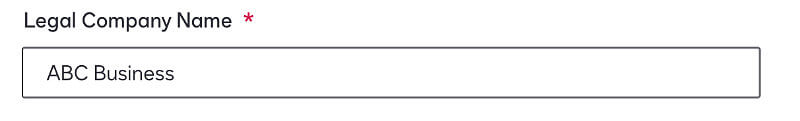
2. DBA or Brand Name
Name as it appears your FluentStream Invoice if different than the Legal Company Name. If you don’t have a DBA company name, you may leave this field blank.
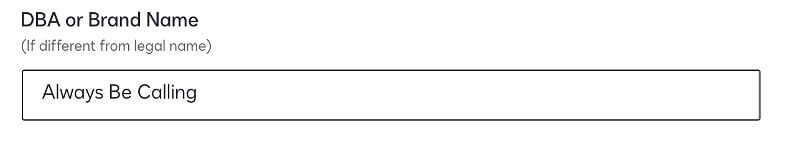
3. Legal Form of Company
The legal form of the company is your brand entity type and should match how you file with the IRS. Use the flowchart below if you’re unsure. It’s important to note that the upstream carriers will not approve a campaign without an EIN. Any businesses operating as sole proprietors without an EIN can use toll free numbers to send SMS. Reach out to FluentStream for more information.
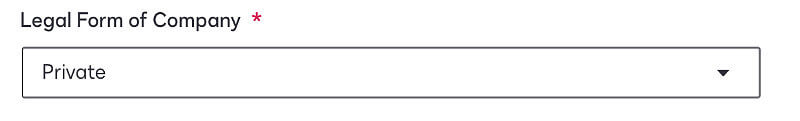
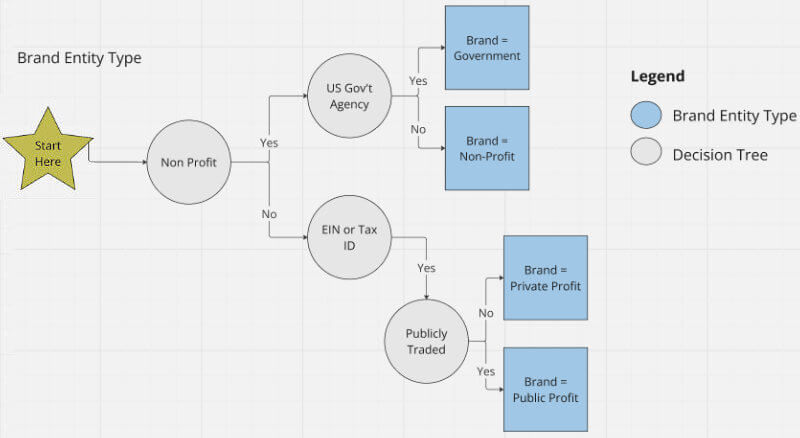
4. Country of Business Registration
For the majority of FluentStream customers, this Is USA.
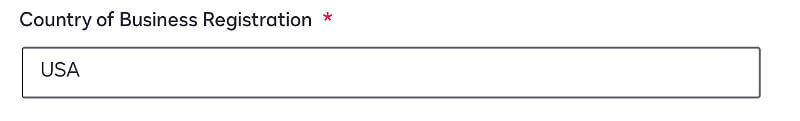
5. Employer Identification Number (EIN)
Your company’s 9 digit EIN (Tax ID Number) should be consistent with your IRS registration.
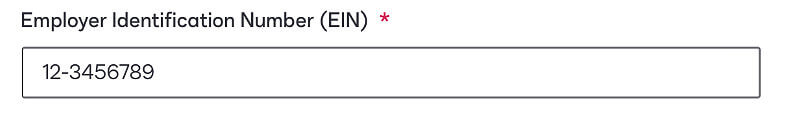
6. Street Address, City, State, ZIP
Enter your company’s physical address as it’s recorded on IRS documents.
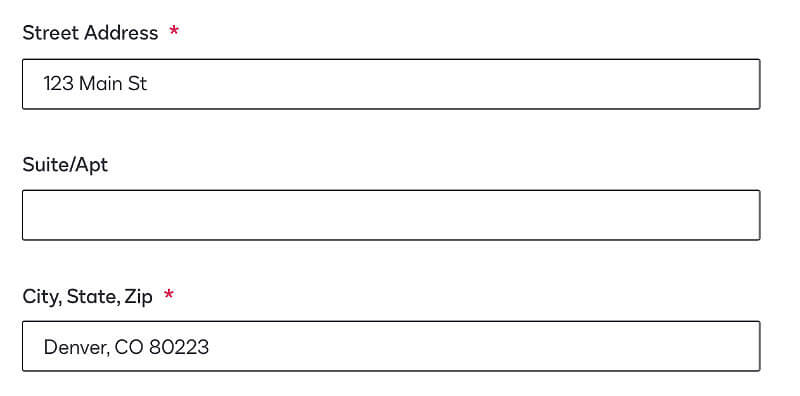
7. Website URL/Address
Your primary business website will be referenced and validated as part of the approval process. The compliance parties will reference your business’s web presence to ensure legitimacy and confirm customer communication methods.
If you do not have a website then you may use a social media page, however that page must be publicly viewable without requiring visitors to log in to view.
The link entered below needs to be active. Domain landing pages or “coming soon” pages will be rejected by the compliance houses.
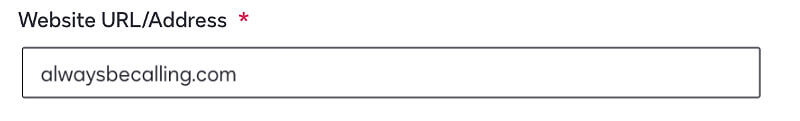
8. Stock Symbol
If you chose “Public” for “Legal Form of Company”, your company's stock symbol and the stock exchange fields are required.
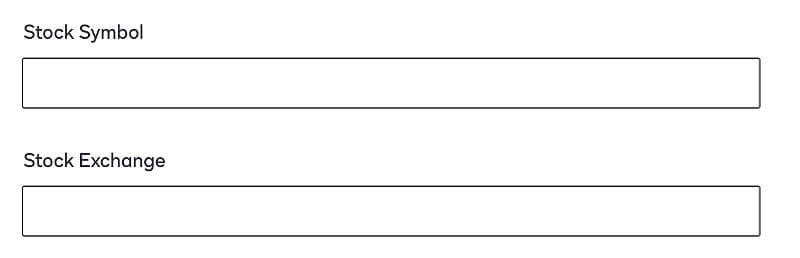
9. Business Vertical
Select the business vertical that best represents your industry. The business vertical is essentially the industry category your business falls into. Here are some common business verticals: Retail & eCommerce, Healthcare, Financial Services, Real Estate, Travel & Hospitality, Education, Transportation & Logistics, Non-Profit, Media & Entertainment, Technology, Government, Telecommunications, Professional Services, Automotive, etc.
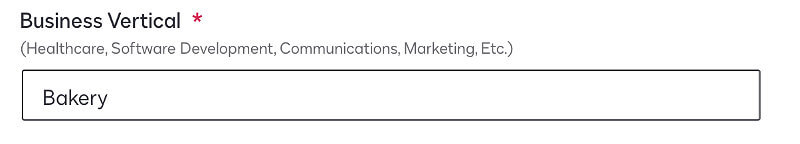
10. Name for SMS Use Case
Enter the general description of your SMS use case. Ex: Client Support, New Client Registration, Customer Care, Sales, Marketing, etc.
11. SMS Use Case Description
State what your business does and how SMS is used when communicating with your customers.
Examples:
- “We are a repair company that sends out appointment reminders”
- “We are a cleaning service that uses SMS to coordinate with employees and send schedules”
- “We are an IT company that uses SMS solely to answer our customer’s questions when they text us.”
12. Sample SMS Messages
Provide a sample message that your company is sending, or would likely send, to your customers. The samples provided should align with the SMS Use Case Description entered above. Be sure your sample message contains the following elements:
- Your business name
- STOP and HELP instructions
Example SMS messages:
- This is [company name]: your delivery is scheduled for today by 2pm. Reply STOP to opt-out or HELP for more information
- [Company Name]: Your appointment is scheduled for [date, time]. Reply STOP to opt-out or HELP for more information
- This is [name] with [company name] - our technician is on the way to your home and will be there within the hour. Reply STOP to opt-out or HELP for more information.
13. Call to Action/ Message Flow
Beginning November 6, 2024, upstream carriers have introduced new requirements for 10DLC submissions. In order for an application to be approved, it’s essential that your submission show proof of 3 key items:
- Explicit Customer Consent
- SMS disclosure statement
- Mobile Data Privacy Policy
On the customer form, you will be prompted to answer the following question “How does your business collect customer phone numbers to send SMS?”, and select the opt-in method that most closely aligns with your process.
*Note: If your website has a contact form with a phone number field, you must proceed with the “website contact form” steps.
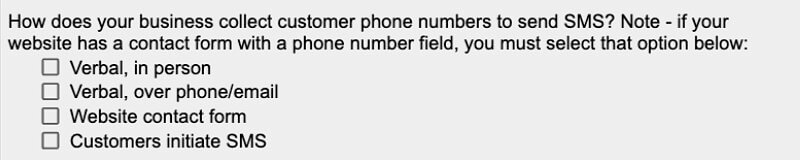
Each opt-in method has its own set of requirements in order to “prove” the three Call to Action elements: Explicit Customer Consent, SMS disclosure statement, and Mobile Data Privacy Policy. Once you select your opt-in method, the corresponding form boxes will populate to guide you in the submission process.
Please refer to our Call to Action help article that guides you through the submission process based on your opt-in method selected.
14. Mobile Data Privacy Policy
A compliant privacy policy is a cornerstone of 10DLC registration. These new industry requirements are informed by CTIA 5.2.1 messaging principles and best practices. These rules ensure transparency in how your business collects, uses, and protects customer data. This builds trust and keeps your business aligned with industry regulations.
What’s Required for my Business?
- Your organization’s 10DLC application must provide evidence (screenshot, URL, file upload) of a privacy policy document or statement that details how your company collects, uses, and stores customer contact information, including phone numbers.
- This mobile data privacy document or statement must be clearly provided to customers when they give their phone number for SMS communications.
- Your mobile privacy policy must state that that customer information will not be shared with third parties for marketing purposes.
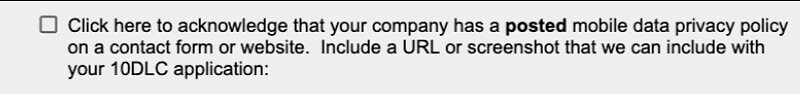
Your business’s mobile data privacy policy can take different forms, depending on how you get opt-in consent from your customers. A few examples of how to display the privacy policy include:
- A separate URL at the footer of a business’s website
- A compliant privacy policy statement on a business’s “contact us” page
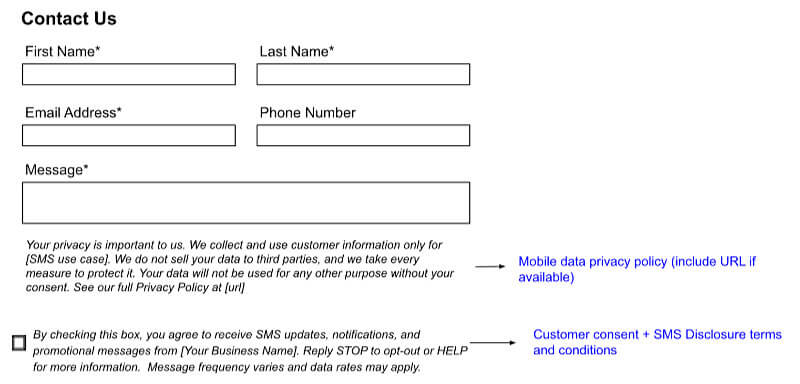
- Mobile data privacy policy provisions on a business’s customer contact form
Please visit FluentStream’s guide on Mobile Data Privacy Policy for information on what needs to be included in your business’s Mobile Data Privacy Policy.
15. “Opt-in”, “Stop” and “Help” Reply Messages
10DLC regulations require businesses to provide Opt-In, Opt-Out, and HELP message responses. On the application, please select either the pre-filled response or enter a custom message.
- The Opt-In message is the confirmation message your customers receive after signing up for SMS with your company. 10DLC requires that the opt-in messages include: company name, how to opt-out, how to get help, “message frequency varies and message and data rates may apply.”
- The STOP confirmation message should be sent to customers who opt-out of receiving SMS messages from your company. The STOP confirmation message must include: company name, confirmation that sender has opted out and they will not receive any more messages
- The HELP confirmation message should be sent to customers who text in HELP. This message should include: company name, email or toll free number they can contact for more information
16. Telephone Numbers
List all phone numbers to be registered with your SMS campaign, including all ten digits of each phone number, omitting any parentheses and hyphens. Separate all phone numbers by a comma. You can find a list of numbers by logging into your FluentStream account.
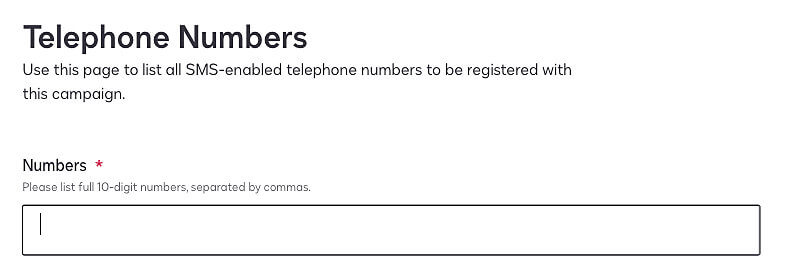
17. Signature
Complete form with an electronic signature then submit your document by following the prompts in the form.