Navigating 10DLC Regulations: Ensure Compliance to Keep Your Business Texting Service Active
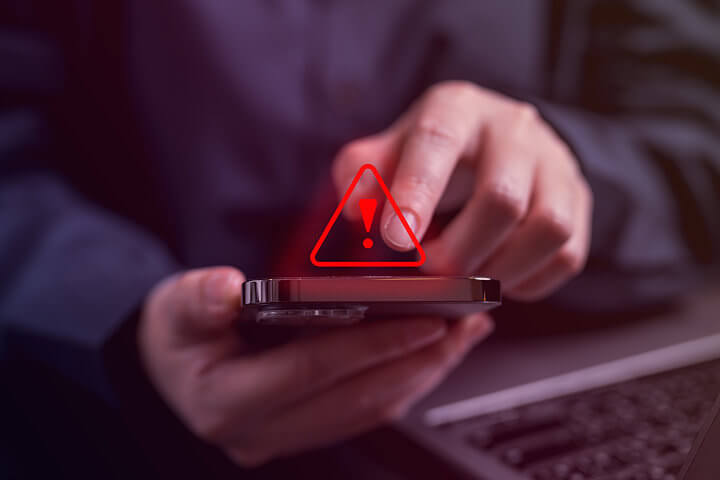
A2P 10DLC, or Application-to-Person 10-Digit Long Code, allows businesses to send text messages using a local phone number. The new 10DLC regulations, introduced by the U.S. telecommunications industry in response to customer concerns, aim to curb spam and unwanted texts.
How to Register
To avoid service disruption, businesses must complete registration by November 1, 2024. Follow these steps:
- Complete the Customer Brand and Campaign Registration Form provided by FluentStream.
- Ensure your website is current with the Customer Guide: Registration Form Best Practices.
The registration approval process may take up to three weeks, so we encourage customers to take action immediately.
Once registered, your campaign remains valid as long as messages align with the registered type. If you launch a new marketing or outreach campaign, you’ll need to update your registration. Customers can contact FluentStream Support for assistance.
How to Text After Registered
To comply with 10DLC rules, businesses must follow these guidelines:
- Define Your Campaigns: State the purpose of each campaign to help The Campaign Register (TCR) understand the nature of the messages being sent. For instance, label campaigns for promotional offers, appointment reminders, or customer service messages.
- Understand Message Types: Understand the different types of messages (promotional, transactional, informational) and their respective rules. For example, promotional messages require explicit consent from recipients, while transactional messages can be sent with less stringent rules.
- Obtain a 10DLC Number: Acquire your 10DLC number through your Campaign Service Provider (CSP), which will complete the technical and filing requirements. FluentStream customers will acquire a 10DLC number through us.
- Follow Content Guidelines: Ensure that your messages comply with policies:
- Clearly identify your business.
- State the frequency of messages recipients can expect.
- Provide opt-out instructions.
- Avoid prohibited content, such as spam, hate speech, and illegal activities.
- Monitor Volume and Performance: Keep track of your campaign’s volume and performance to ensure compliance and avoid penalties. Monitor opt-out rates and deliverability metrics for optimal performance.
By following these guidelines, organizations can continue to leverage text messaging while ensuring compliance with 10DLC regulations and fostering better communication with your intended audience. Please visit FluentStream’s 10DLC FAQ hub for more information: ww.fluentstream.com/10DLCFAQ/. FluentStream is here to support you.


