Introducing… Notifications Workflow Feature by FluentStream
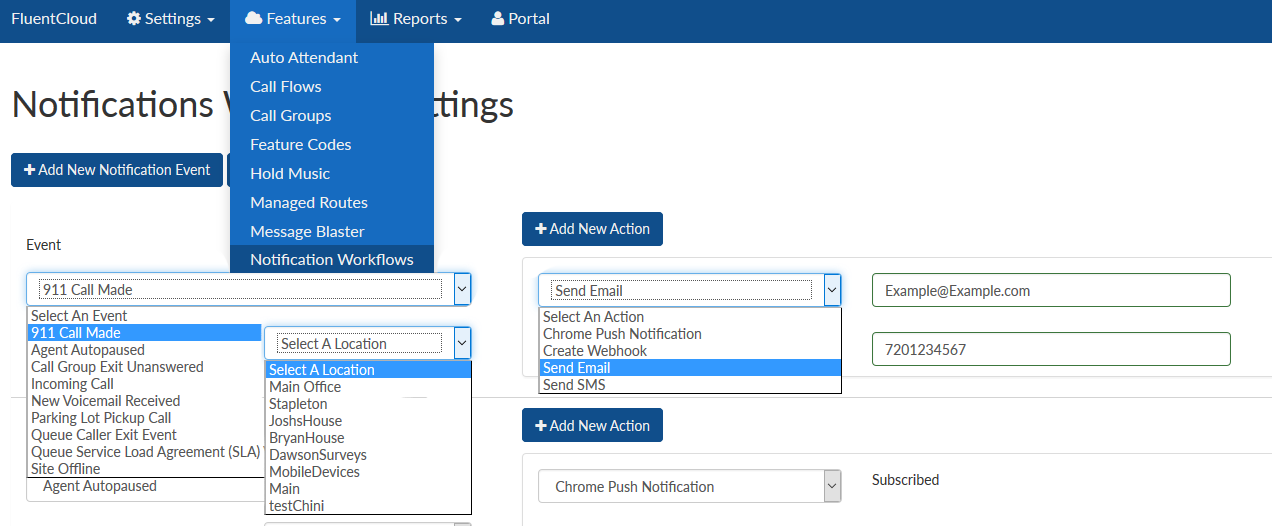
Communication is key and we’re tailoring our FluentStream phone system to help you do just that.
FluentStream is always working on innovating new features that can help make things easier on your business.
We’ve released a new feature now available in the MyFluentCloud user portal. Dubbed, Notification Workflow Settings, it does just that. It’s a new feature set for My FluentCloud subscribers, which is everyone who has service through FluentStream. This new setting can be found under the features menu from and admin portal in MFC. Notification Workflow Settings allow you to determine what happens when certain events happen with your phone system. For example: say someone at the main office dials 911 from a company phone. You can have My FluentCloud send you a notification via Email, SMS Message, a Chrome web browser push notification and even a custom webhook which you control yourself.
But that’s only one event. There are currently 9 different events each with it’s own sub categories which can trigger a push notification being sent to you or you choice of people. FluentFriends, now you can set this in My FluentCloud.
These are the 9 top level events which can be adjusted:
- 911 call made
- Agent Auto-paused
- Call Group Call Unanswered
- Incoming Call
- New Voicemail Received
- Parking Lot Pickup Call
- Queue Caller Exit
- Queue Service Load Agreement (SLA) Violation
- Site Offline
What we love about this new feature is that it makes it easier to manage events from anywhere. We are the only business phone system to offer this feature. Another reason why FluentStream is a better option for your business phone system.
My FluentFriends, this is amazing and it’s only going to bet better. Stay tuned for more exciting feature releases from FluentStream Technologies.



